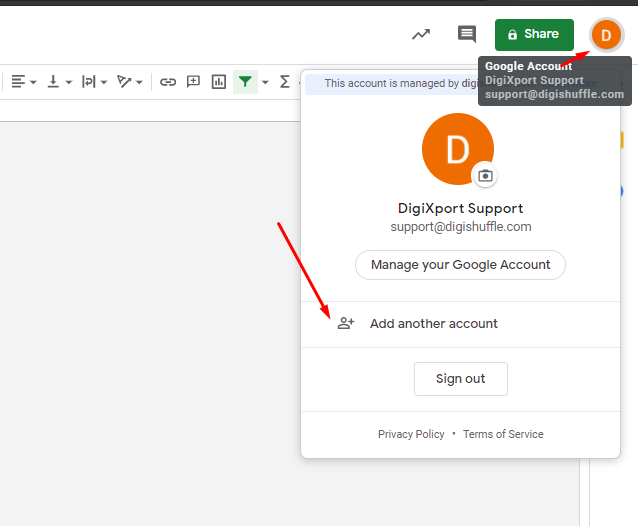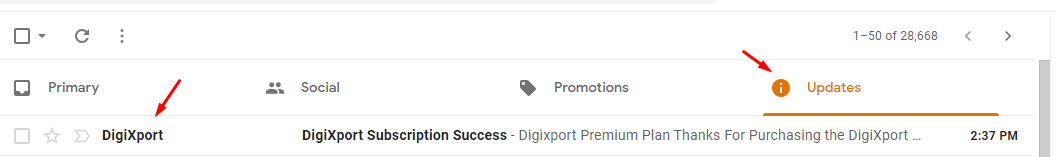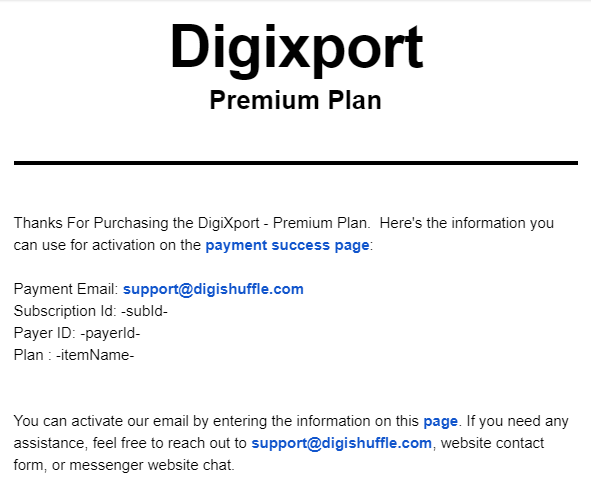You can upgrade the plan simply by clicking on the PayPal Or Credit/Debit Card link on the homepage & subscribing to the plan. Once subscribed you’ll be redirected to thank you page where you can enter your Google Email and subscription Id. (which we’ll send you via email)
Which email should I use for the premium plan?
#1 While subscribing, enter the google email which is used to log in to the spreadsheet.
You can check which google email you want to use for the addon by clicking on the top-right icon.
#2 GSuite emails are preferred, but you can also use consumer emails like gmail.com
The email you choose will be subject to google app script quota.
We suggest you use a Gsuite account ([email protected]) rather than a Gmail account. ([email protected]) as it provides higher limits to some features which we use internally such as
- Daily fetch requests
- Trigger runtime
- and more…
If you want to save and schedule more no. of queries, you will get a higher execution time limit for the Gsuite account. You can read more about it at the bottom of this page.
#3 Create & use a common email if many users are planning to use the addon.
If many users are willing to use the addon in the company, you can create and use an email like [email protected]. (or [email protected], etc). All the users who will use the addon can have an access to that email.
#4 For Digital Agencies, if multiple team members are planning to use addon, you can mail us to [email protected]
If you are a digital agency where several team members will be using the addon, you can mail us with the below info:
- No. Of team members (who will use the addon)
- Email Ids of team members.
NOTE: We are yet to launch the agency team pricing on our homepage. So to activate multiple emails you can mail us at [email protected] with the above info & we’ll send you the invoice link.
How To Activate My Email?
You can go to the checkout page & click on subscribe. Once you complete the subscription your email will be activated. Also, you’ll instantly receive an email with your subscription id information. The email will be titled “DigiXport Subscription Success“.
NOTE: If you face any issues, mail us at [email protected] or use the live chat or contact us form.
Also, we request users to also check the spam folder for the email.
The email will contain the subscription information:
Once activated, you can re-open the addon.
What are the features available for Premium Users?
Premium users will have the following features:
- Connectors: All (here).
- Data Import Limit: Unlimited
- No. of accounts: No Limit
- Manually Run Queries (Manual Refresh): Unlimited
- Saved Queries Limit (Queries That can be saved): Unlimited
- Email Alerts
- Query Scheduling Frequency: Hourly, Daily, Weekly, Monthly
- Support via Mail, Chat & Feedback Form.
Where is my billing dashboard?
Credit/Debit Card:
If you have subscribed via Credit/Debit card via Stripe, we’ll mail you the link to the billing dashboard. The link to the billing dashboard will be included in
- DigiXport subscription success emails
- Invoice emails
You can use the billing dashboard to update billing information and also to update/cancel subscription plans.
Paypal Users:
If you’re subscribed via Paypal account. You can-
- Log in to your PayPal account.
- Click Profile (the gear icon) on the top right corner of the page.
- Click Pre-approved payments under “Payment settings”.
- Select Digishuffle LLP
On this page, you can
- Update payment card details
- Change payment cards
- Cancel subscriptions
How Can I Get Invoices?
For invoicing, we will be using the company details you provided while filling the email activation form.
As per your plan, you’ll receive an invoice after successful payment via email.
If you’re not getting the invoices, you can simply mail us at [email protected] with the company details such as company name & address. After that, we will provide you the invoices after the payment date.
How Can I Cancel The Premium Plan?
To cancel the plan, you can simply log in to your Paypal accounts & go to your recurring payments & cancel the subscription.
Or use the stripe billing portal link which is sent to you via email and click on cancel plan.
Or You can even message us on chat or mail us at [email protected].
What Is Execution Time Limit?
Execution time is simply the time taken to execute a single query (report). You can check the execution time when you successfully import the data or the saved queries sheet “Execution Time” column.
When you schedule the queries the queries will run till it reaches the total execution time of ~6min (360sec) for consumer emails (Eg: Gmail.com) & ~30min ( 1800 sec) for G Suite Business / Enterprise / Education plan.