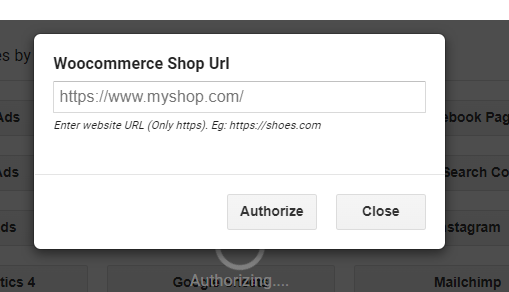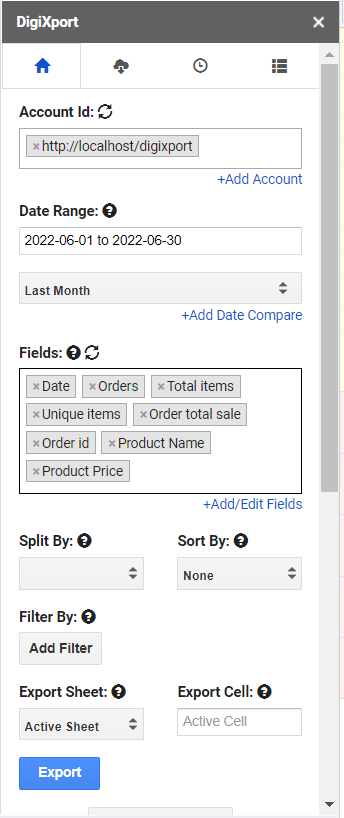In this article, we’ll be looking at the steps to import the WooCommerce data to google sheets.
The one-click method involves integrating the data source by authorization method. Get started by following these 2 steps:
Step – 1: Authorize the data source.
- Open the addon & the authorization modal by clicking on the +Add account or DigiXport > Add account.
- Click on WooCommerce.
- Enter your shop URL. EG: https://www.shoes.com.
- Click on Authorize.
Step – 2: Import the WooCommerce Data
- Enter the Account name (shop name)
- Select date range
- Select fields.
- Click on Export.