If you encounter any of the following scenarios, re-authorize the addon
- Values of the fields are not getting populated
- Queries not getting populated in Edit/Duplicate Query or Test Query Dropdowns.
- Browser console log showing: User not authenticated error.
How To Re-Authorize The AddOn?
- Go To https://myaccount.google.com/permissions.
- Click On Remove Access for “Facebook To GA” (Or “DigiXport”) App.
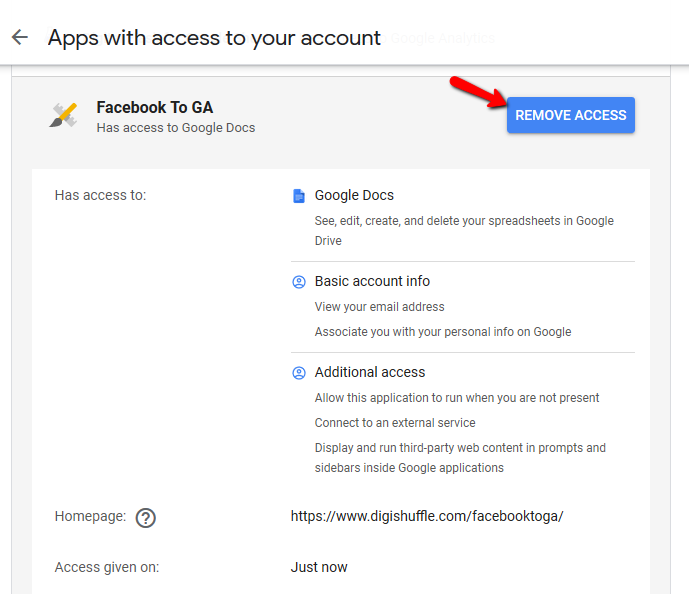
- Re-Open The AddOn in sheets & re-authorize.