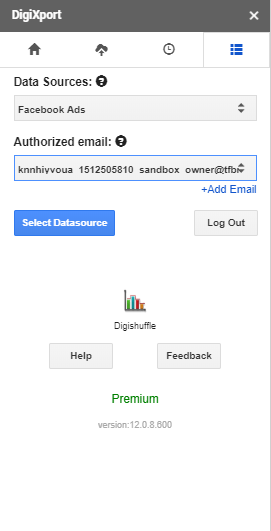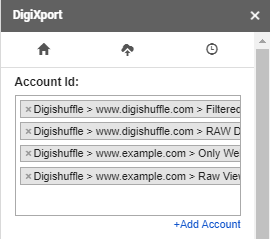How To Use Multiple Accounts from Different Email?
You can use multiple accounts from multiple emails to import the daily spending & conversion data across all the accounts.
So For Eg: You can authorize Facebook Ads with Email 1 containing 10 accounts and also Email 2 with 15 accounts.
To get started, authorize any of the data sources to populate the ad accounts in the dropdown.
Once this is done, you can select multiple accounts in the dropdown to import multiple ad account’s data in a single query.
To select another email account, simply click on the last tab & click on “Select Datasource” & which will populate accounts from that email.
The benefits of using the multiple account import features are:
- Export multiple ad accounts data with a single query.
- You won’t need to enter the configurations again for different ad accounts.
- Good for monitoring all the ad accounts by getting an overview of spends, conversions, CPA across all.
Some of the examples fields you can import are
- Account Name, Date, Spends
- Account Name, Date, Campaign, Conversions, Spends, CPA
- etc
Note:
- You can only select multiple ad accounts of a single type. (Eg: You cannot enter on account of Facebook, and one of Google Ads)
- Recommended: Use minimum no. of fields for multiple account import.
How to find missing accounts? Or How to add accounts which were recently added to your email?
If you don’t find accounts in the dropdown, you can click on the refresh icon above the account id field.
Once done, refreshed list of account will get populated in the dropdown. If you still don’t find any of your accounts, mail us at [email protected].
Can we had the accounts manually in the dropdown?
Currently, No. You can’t add accounts manually.