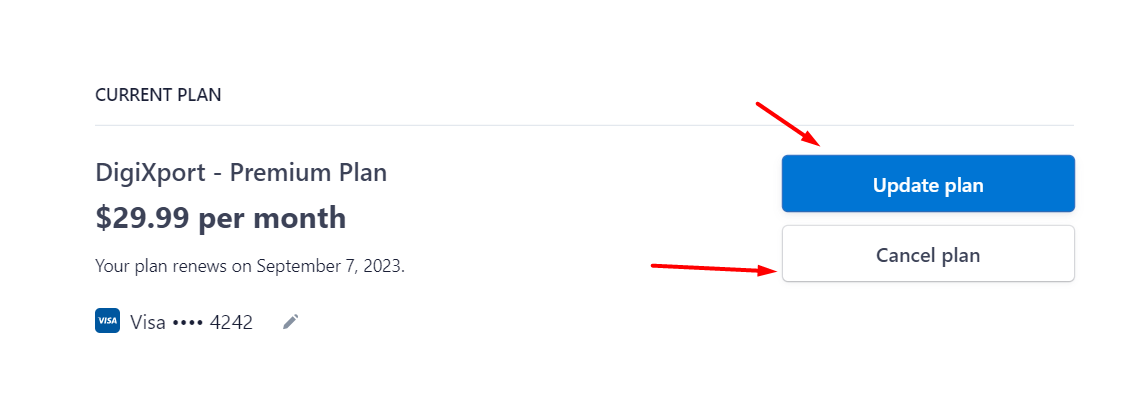To cancel or update the plan, you can simply :
Paypal
If you have subscribed via Paypal, you can simply log into your Paypal account:
- Tap Wallet.
- Scroll to the bottom and click Automatic payments.
- Click the merchant named Digishuffle llp to view or update.
- You can cancel your plan.
For more information, you can visit the paypal page
To update the plan, you will need to resubscribe via checkout page.
Credit/Debit
If you have subscribed via credit/debit cards, you can simply click on link to billing portal provided to you via
- Invoice emails. (search for subject: ‘DigiXport Invoice’)
- Subscription success email. (search for subject: ‘DigiXport Subscription Success’)
Once clicked, you can
- Click on update plan and select the desired one.
- Click cancel plan. (NOTE: The plan will be cancelled at the end of billing period. (For eg: If you have paid for month of Aug & you cancel the plan on 15th Aug, then your email will be active for the full month & will be deactivated on 31st Aug)