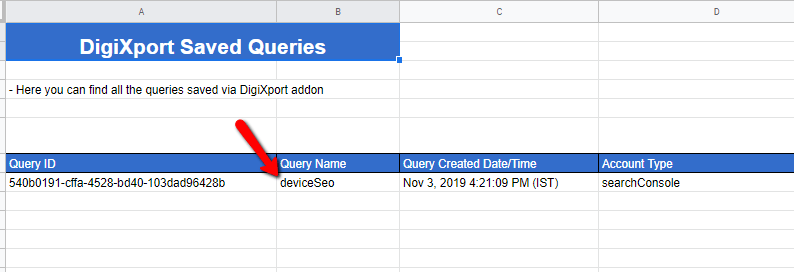Here are the steps the rename the saved query
- Go to the Query sheet.
- Go the column “Query Name” where you want to rename the query.
- Simply edit it in the text format (not necessary to use hyperlink, text format will do)
Once done, simply run test queries (or schedule it)