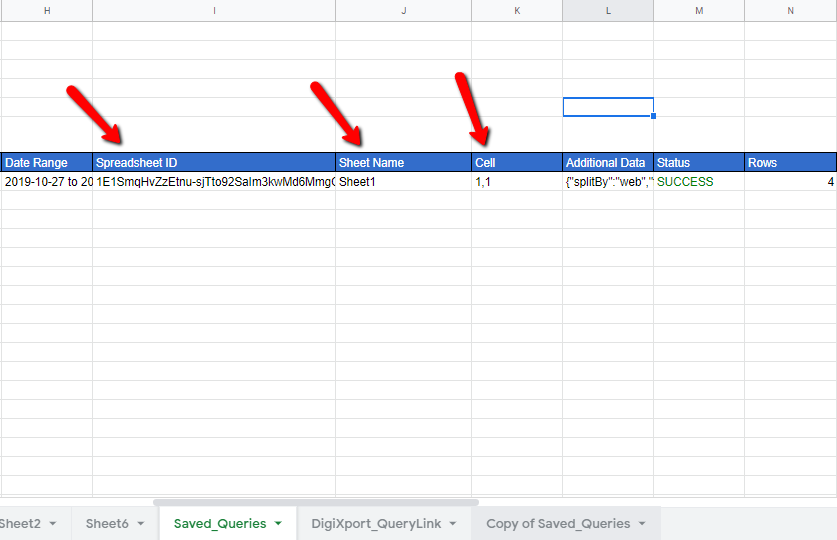You can change the sheet location by simply editing the 3 columns in the saved_queries sheet.
- Spreadsheet ID
- SheetName
- Cell
Here are the steps:
- Go To Saved Queries Sheet.
- Copy the destination Spreadsheet Id & paste it in the spreadsheet Id column. (You can find the spreadsheet Id in the address bar.)
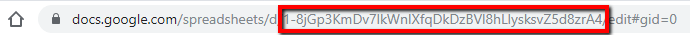
- Enter the sheet name of the destination spreadsheet. (If sheet name is not found, a new sheet with that name will be created)
- Enter the cell of the destination sheet.
Finally, run test queries to check if the data is imported in the correct location.