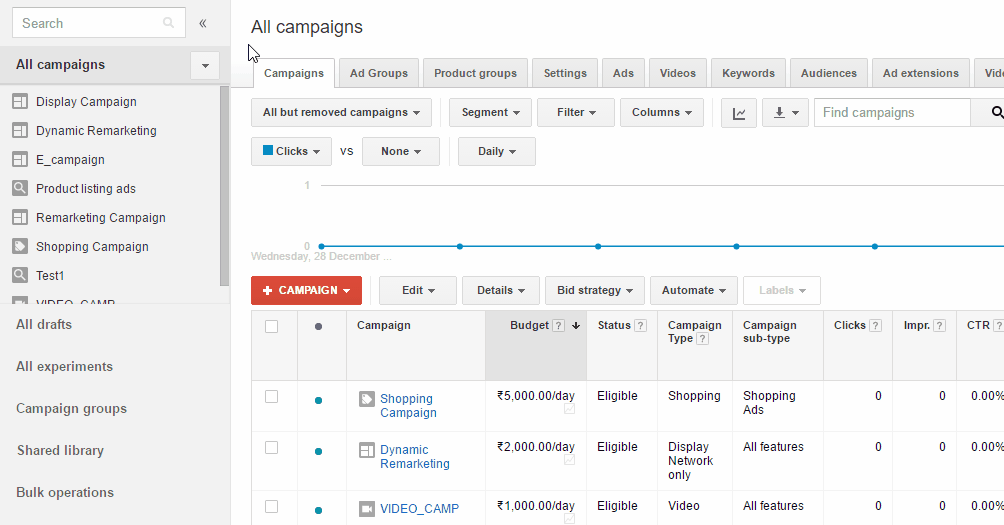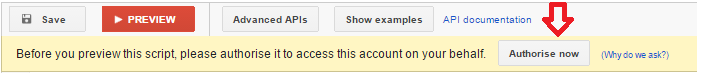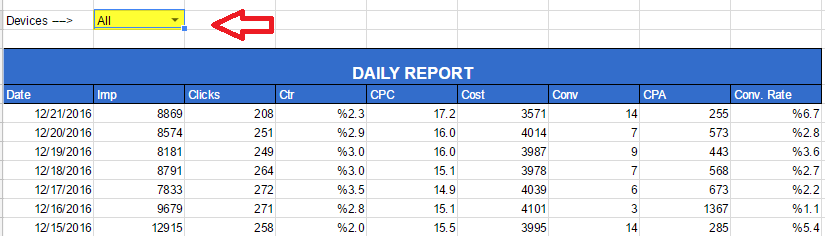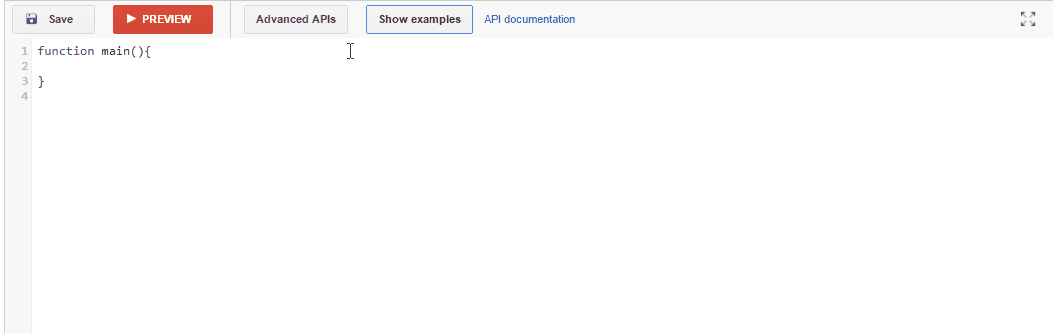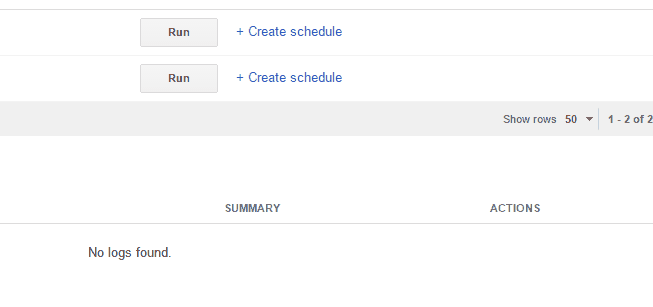Adwords Script is truly a hidden gem in google adwords. It will save much of your time & effort which is required for most of the manual work in creating & managing the adwords account.
Here, I will show the step by step method to run the script.
This post would be for the users who are new to adwords scripts.
Steps To Run Adwords Script
Step 1
- Go to Bulk Operations > Scripts.
Step 2
- Copy The Script Here.
- Paste the Script below > Click Authorize Now > Click Allow (check screenshots below)
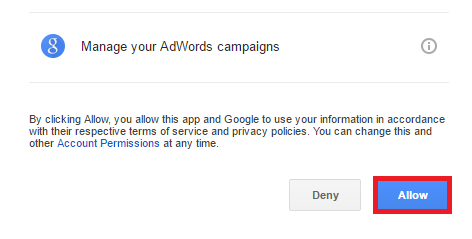
Step 3
- This script will not change anything in adwords & will just output the data in spreadsheet.
You can click PREVIEW & check the log for output.

- Copy the URL in the log and open it in new tab
Step – 4
- Congratulations..!! you just implemented the first script.
- Check out more about this Adwords Advanced Automated Reporting script.
There are also scripts which can manage your adwords configuration such as changing bids, creating ads,ad scheduling, editing campaigns & much more. For such scripts make sure to first PREVIEW it.
Adwords Script Output Tabs:
- The ‘Logs’ tab will output the data from the script where Logger.log function is implemented.
The ‘Changes’ tab will show you the expected changes that will occur in adwords account, after running the script.

Adwords Script Examples:
You can also explore the examples given by google by clicking show examples and don’t forget to preview before running it.
To know more use cases do check out:
Automated Adwords Report Script
Adwords CPA Scanner – Analyze & Reduce High CPAs in Seconds.
Adwords CPA Scanner – Analyze & Reduce High CPAs in Seconds.