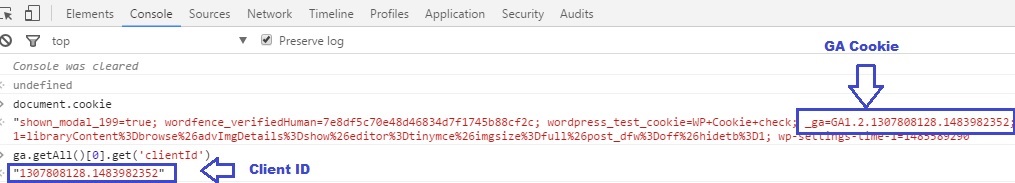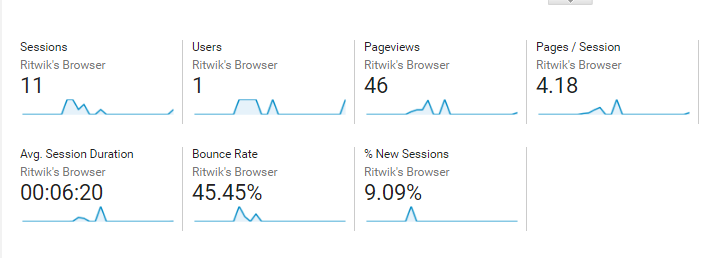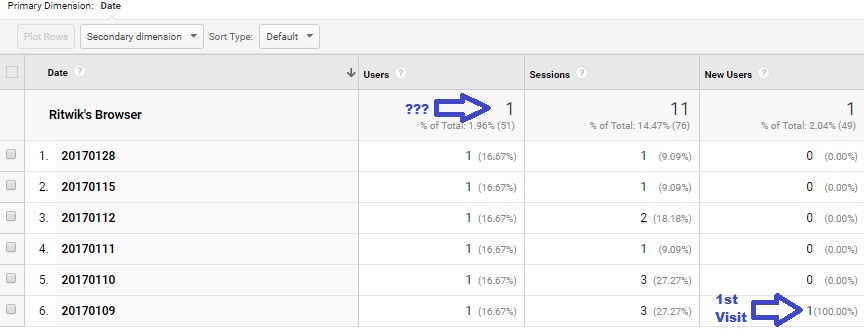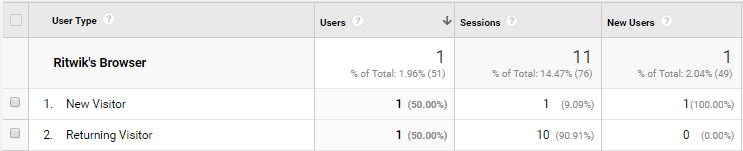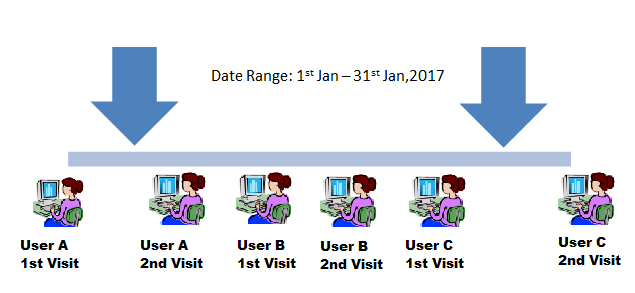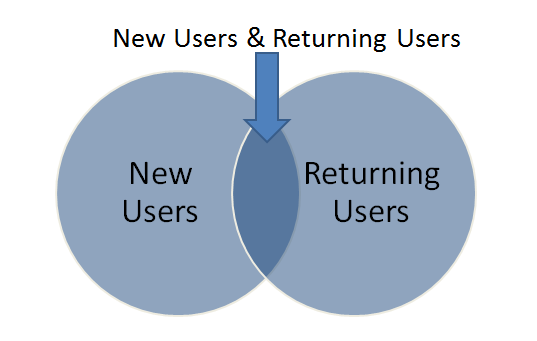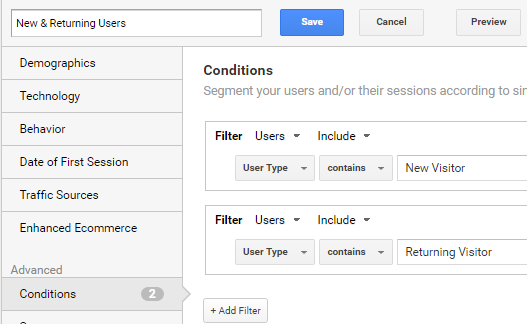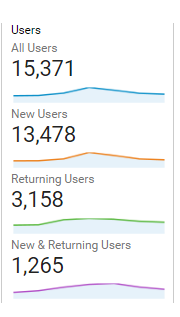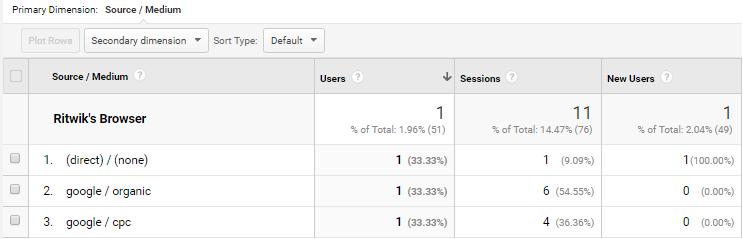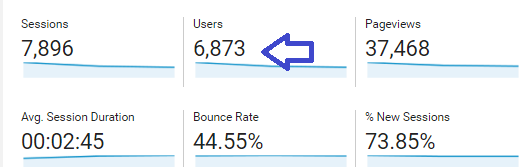Some people often get confused with this metric called as ‘Users’ in Google analytics.
Some questions solved here would be:
- What are Google Analytics Users?
- Why is my users metric not adding up to the total users?
- What is clientId? How is it calculated by google?
- What are new and returning users?
- How is users metric dependent on date range? & more
What is User in Google Analytics
Definition:
The number of Unique users that visit your site during specified date range.
Whenever a new user lands on your website, Google Analytics stores a cookie in the user’s browser.
To check the cookie stored on your browser,
- You can open the console by pressing Ctrl+Shift+I on your keyboard & then paste ‘document.cookie’
OR - Paste ‘ga.getAll()[0].get(‘clientId’)’ for Client ID (more on this later)
If you are using analytics.js, this cookie is represented as
_ga=GA1.2.1307808128.1483982352,
where..
- ‘_ga’ = name of the cookie,
- ‘GA1.2.1307808128.1483982352’ = value of cookie (which is unique for every browser).
Google Analytics - Cookie & ClientID
In the cookie value GA1.2.1307808128.1483982352
- ‘GA1’ = The current GA version
- ‘2’ = The domain parts separated by dot (.).
So,if cookie is set on digishuffle.com, the number would be 2 because of 2 parts namely ‘digishuffle’ and ‘com’. If its sale.digishuffle.com then its value is 3, etc. - ‘1307808128.1483982352’ – It is called the Client ID (represents my browser) and it is the combination of random number(before dot part) and the unix time(after dot part) at your first visit to the website.
So the code ‘ga.getAll()[0].get(‘clientId’)’ which you pasted in the console returned your client ID.
Simply put the Unique Users = Unique Client Ids.
Experiment 1:
Lets analyze at user level. I have created a segment with only my Client ID, named Ritwik’s Browser.
Lets see the Audience Overview report now.
Date Range: 1st Jan – 30th Jan, 2017
So, I am the only one user here with 11 sessions for the specified date range. Lets break it by Date dimension:
Observations:
- I was a ‘New User’ on 9th Jan (my first visit). So the total New Users is 1 for specified date range.
- Sessions also add to the total 11.
- There is 1 User per day, but the total users doesn’t add up. Something Wrong?? …….Nope.
Google analytics calculates users differently from other metrics and mostly depends on the date range selected.
As per definition,
‘Users’ is actually ‘Unique users within specified date range’
so for the Date Range of 1st Jan – 31st Jan, 2017, even if I visited my site several times (different sessions) on different dates, I am the only 1 unique user here.
Also, the reports for date range such as 9th-10th Jan, only 11th Jan,etc will also show 1 unique user.
Lets Compare, New Users vs Returning Users
Experiment 2:
Now lets see, If I am New or Returning User for the same date range:
Observations:
- You can see that I am both, the New User as well as Returning User for that date range. Remember my 1st visit was on 9th Jan and then I returned several times after that.
Experiment 3:
Now, Lets break down the report by different sources for same date range:
Observations:
- Now, I am the unique user for (direct) / (none), google / organic and also for google / cpc.
- In this report too, you can see the total users as 1. (which is my clientID)
Remember, Sessions can be added/subtracted but not Users.
Summary:
- So next time you see Users in audience overview, avoid splitting it by date, source/medium, campaigns, etc and then adding or subtracting them.
- There is a huge possibility of the users overlapping and you might not get the expected cumulative data.
- Sessions can be splitted & added to get the same total but not users, as they are calculated differently.
Also check :
Google Analytics – Sessions & Hits – Metrics Simplified Series
Avg. Session Duration vs Avg. Time On Page – Metrics Simplified Series
Practical Guide – Unique Pageviews vs Pageviews – Metrics Simplified Series
[yikes-mailchimp form=”1″ title=”1″ submit=”Subscribe Now”]