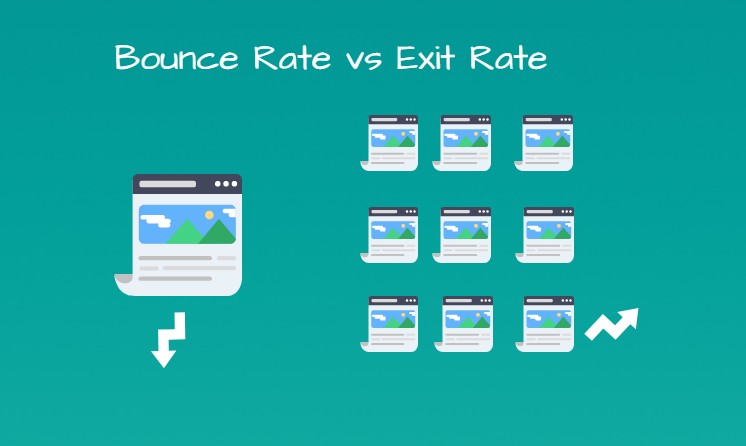Many users get confused when we talk about Bounce Rates & Exit Rates. Well, this is normal..!!
You might think that if you have higher bounces & exits, your website SUCKS..!!! Now that might not be always a correct assumption, as it lacks context & understanding how google analytics calculates these metrics.
So, let’s dive deep into the bounce rate vs exit rate comparison.
Say, 2 people are having a conversation.
How is Bounce Rate & Exit Rate Calculated By Google Analytics?
How is Bounce Rate different from the Exit Rate in Google Analytics?
Understanding Bounce Rate vs Exit Rate in Detail via Custom Reports
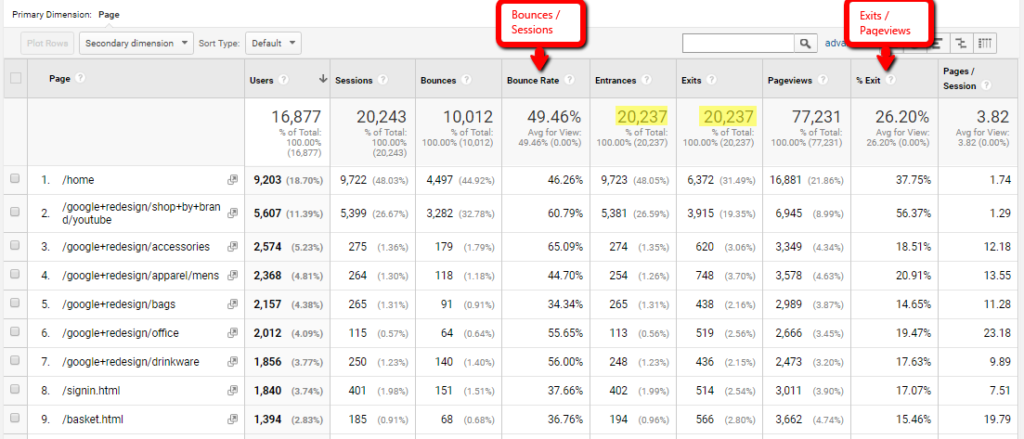
- When the user enters your website he/she has to leave via some page. So the Total Entrances = Total Exits.
- The 2nd Row Page has High Exit Rate ‘56.37%’ because it has High Bounce Rate & less Pages / Sessions
- The 3rd Row Page has Low Exit Rate ‘18.51%’ (inspite of high bounce rate) because of High Pages Per Sessions.
Segment By Non-Bounced Users.
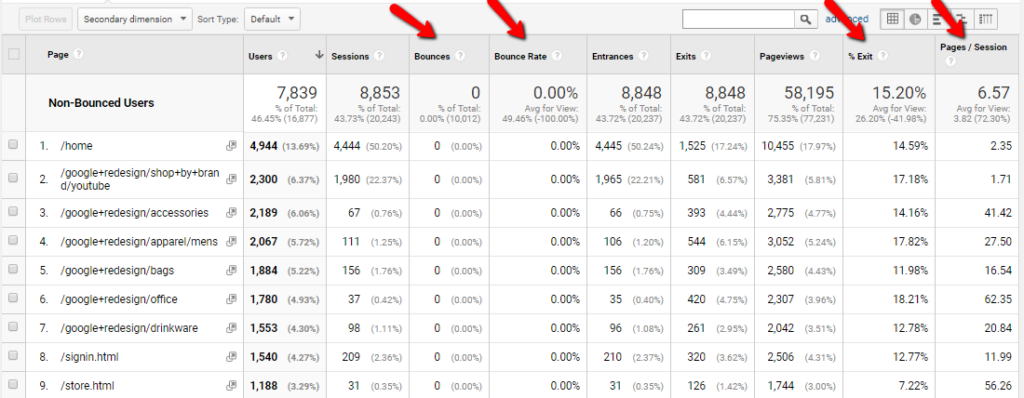
- Notice How The %Exit has now decreased when we exclude bounced visits.
- You can now analyze the pages with high exit rates.
Simply check comparison reports
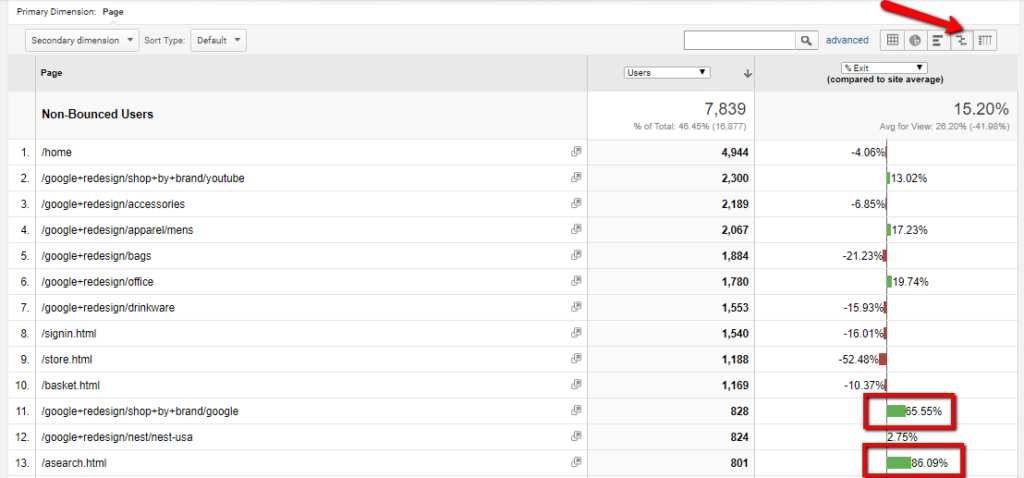
- You can identify the pages with high exits rate & go through visitor recordings usign tools like hotjar, fullstory, inspectlet, etc
- In the above example, we see ‘asearch’ page(assuming search result page) has high exits. You can then check the site search report for furthur details.
- Also, some category page ‘shop+by+brand/google’ has high exits. You can then check if there are less products in the category & so on.
Segment By User Type - New Users (Non-Bounced)
By isolating the new user segment with bounced visit, we can focus on the new user who engaged & dropped off from the funnel.
This will help in optimizing UX for new users.
Use the same comparison reports to find the high % exit pages.
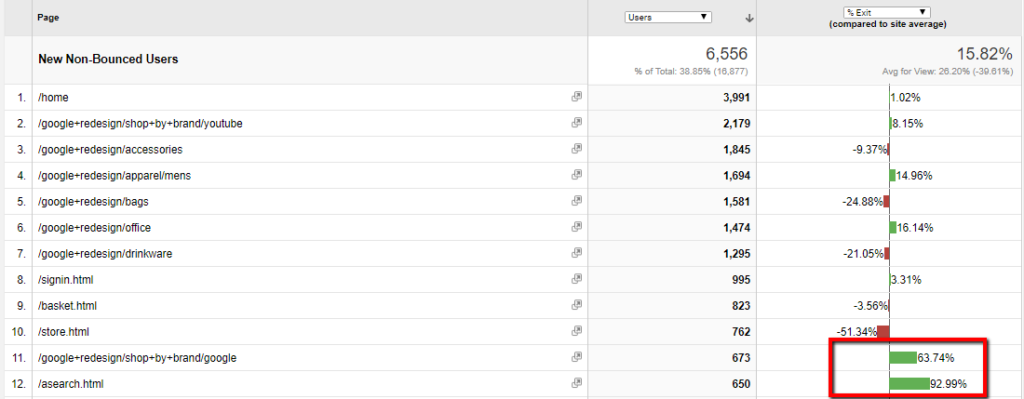
Segment By Loyal Users
Loyal users are those users having high LTV. These are the users who will decide the fate of your business.
You can create this segments with the following conditions. (depending on your business)
- Transactions > 1
- Revenue > X$
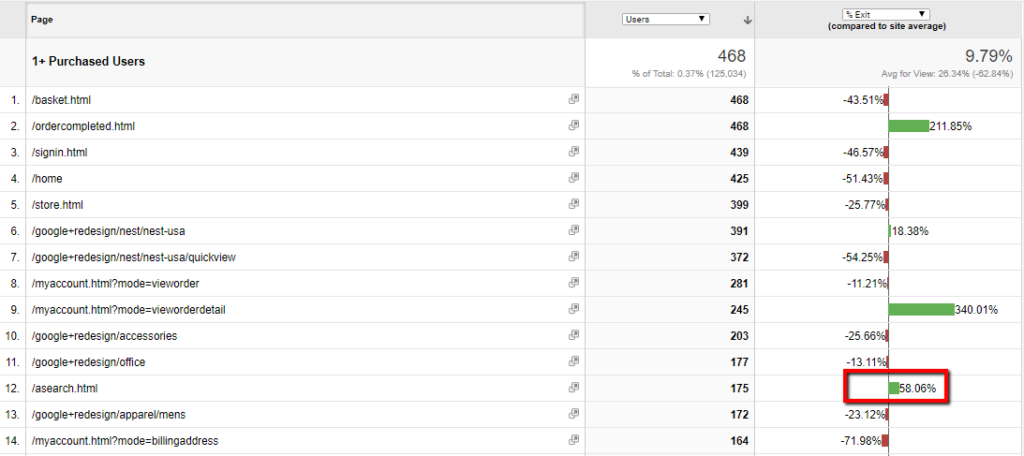
- You can see the higher exits on the ‘ordercompleted’ page which is quite normal.
- But higher exits ‘asearch’ (Search results) page needs to be optimized.
- Device
- Country (International wesbites)
- Browser
- Channels
Learnings
- High Bounce Rates & High Exit Rates are normal in some cases.
- High Bounce Rate will lead to High Exit Rates for a particular page. (Only If non-bounced users have low pages/session)
- Use Non-Bounced User Segment To Get Real High % Exits for the pages.
- Focus on Loyal User Segment to find any UX issues as they are high priority users.
- Use Visitor Recording Tools to debug the high exit pages.
Lastly feel free to comment & share with your friends/colleagues.