Last Updated on October 11, 2020 by Ritwik B
Today, We’ll be looking at analytics metrics namely Avg. Session Duration and Avg. Time On Page. We’ll be answering some questions like :
- What is Avg? Session Duration?
- What is Avg. Time on Page ?
- When does the Avg. Time on Page or Avg. Session Duration equals 0?
- Why is Avg. Time on Page higher than Avg. Session Duration and vice-versa?
- Why is Avg. Time on Page different than Avg. Session Duration for one page sites?
- What is the effect of high bounce rates and high exit rates on these metrics?
& more…
In spite of these metrics are time-based, they are way more different when the calculation are concerned.
Index
What is Avg. Session Duration & Avg. Time On Page in Google Analytics?
As defined by google,
Average session duration is: total duration of all sessions (in seconds) / number of sessions.
Individual session duration is calculated differently depending on whether there are engagement hits on the last page of a session.
As we have seen previously, only engagement hits or interaction hits are used in calculating the sessions.
Because of this, Session duration is also calculated based on these hits.
While Time on Page is simply
The average amount of time users spent viewing a specified page or screen, or set of pages or screens.
If we look at the formulas of these metrics, they look like
Avg. Session Duration = Total Session Duration / Sessions
Avg. Time On Page = Time On Page / (Pageviews – Exits)
Both metrics are totally different and should not be confused with one another. An important point I want to highlight here is,
If the ‘Sessions’ metric is used with ‘Page’ as dimension then the sessions and its related metrics are attributed to the start page of that session.
So, Avg. Session Duration of the particular page is actually the Avg. Session Duration for a session where that specified page was the start page.
Example Google Analytics Reports: Avg. Session Duration vs Avg. Time On Page.
Let’s take the simplest example which will surely clear how these metrics differ. I’ll be firing a few hits to Google Analytics to showcase the reports.
Experiment #1:
A user landed on the a site with single page ‘/page3’ and refreshed it 2 times. i.e a user followed the path as:
- /page3 (landing page)
- /page3
- /page3
So what do you think will happen now. lets see:
I have created the following custom reports with some of the metrics required for understanding the scenario.
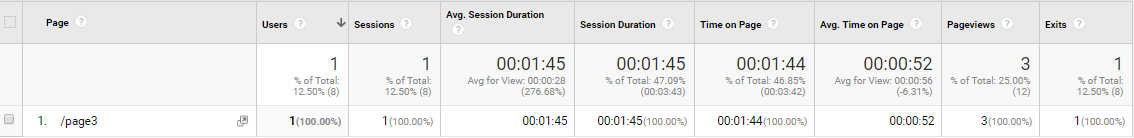
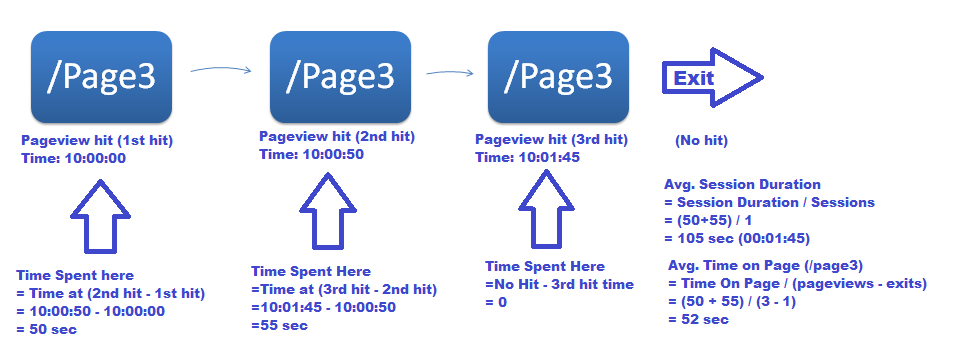
Let’s understand the above scenario:
OBSERVATIONS:
Avg. Session Duration
- The Total Session Duration is calculated as the time difference between the last interaction hit – first interaction hit in a single session.
i.e 3rd hit – 1st hit = 10:01:45 – 10:00:00 = 1 min 45 sec.
So the Avg. Session Duration is = Session Duration / Sessions
= 1 min 45 sec / 1
= 1 min 45 sec. - The missing data here is the time spent after the last interaction hit (Pageview) by the user. Hereafter refreshing the page for 2 times (3rd hit), GA is unable to calculate the time spent on the last page. This results in Session Duration being reported less than actual.
Avg. Time on Page
- The Time on Page is simply the time difference between the pageview hit of next page – current page.
- In the above example, after the first refresh, the time on page (/page3) is recorded as 50sec (2nd hit – 1st hit). After the second refresh, the time on the page between 2nd and 1st refresh gets recorded as 55sec (3rd hit – 2nd hit). So the total time on the page (/page3) is now 55+50=105sec.
- So, in the above example, there are 3 pageviews and 1 exit
Avg. Time on page = Time On Page / (pageviews – exits)
= 105 / (3-1)
= 52 sec.
How Is Session Duration & Time On Page Computed On A Single Page Visit?
What will happen if – :
- It is a single-page visit?
- Or the user visits multiple pages & spends more time on the last page?
Well, that doesn’t get counted here, similar to session duration.
Remember,
The pageviews is a hit level metric and exits is a sessions level metric. In a session, one can have more pageviews but only one exit.
More pageviews of a specific page in a session would decrease the Avg. Time On Page by a factor of (Pageviews – Exits).
P.S: REFER TO THE FORMULA ABOVE
To get a more clear picture, let’s understand some scenarios here:
More Scenarios To Understand the difference between Avg. Session Duration & Avg. Time On Page
#1.) If Page A is an Exit Page
Scenario 1 :
- Sessions: 1
- Page Path:
- Page A (1st hit)
- Page B (2nd hit)
- Page C (3rd hit)
- Page A (4th hit).
Observations:
- Session Duration for Page A = Time On Page A (2nd hit – 1st hit) + Time On Page B (3nd hit – 2nd hit) + Time On Page C (4th hit – 3rd hit).
- Avg. Session Duration for Page A = (Time On Page A + Time On Page B + Time On Page C) / 1
- Avg. Time On Page A = Time On Page A / (Pageviews of A – Exits of A)
= Time On Page A / (2 – 1)
= Time On Page A
Scenario 2:
- Sessions: 1
- Page Path:
- Page B (1st hit)
- Page A (2nd hit)
- Page C (3rd hit)
- Page A (4th hit).
Observation:
- Session Duration for Page A = 0 (Session is attributed to Page B)
- Avg. Session Duration for Page A = 0
- Avg. Time On Page A = Time On Page A / (Pageviews of A – Exits of A)
= Time On Page A / (2 – 1)
= Time On Page A
Scenario 3 :
- Sessions: 1
- Page Path:
- Page B (1st hit)
- Page C (2nd hit)
- Page A (3rd hit).
Observations:
- Session Duration for Page A = 0
- Avg. Session Duration for Page A = 0 (Session attributed to Page B)
- Avg. Time On Page A = Time On Page A / (Pageviews of A – Exits of A)
= 0 / (1 – 1)
= 0
#2.) If Page A is not an Exit Page
Scenario 4:
- Sessions: 1
- Page Path:
- Page B (1st hit)
- Page A (2nd hit)
- Page A (3rd hit)
- Page B (4th hit).
Observation:
- Session Duration = 0
- Avg. Session Duration for Page A = 0 (Session attributed to Page B)
- Avg. Time On Page A = Total Time On Page A / (Pageviews of A – Exits of A)
= Total Time On Page A / (2 – 0)
= Total Time On Page A / 2
Scenario 5:
- Sessions: 1
- Page Path:
- Page A (1st hit)
- Page B (2nd hit)
- Page A (3rd hit)
- Page A (4th hit)
- Page B (5th hit).
Observation:
- Session Duration = Time On Page A (2nd hit – 1st hit) + Time On Page B (3nd hit – 2nd hit) + Time On Page A (4th hit – 3rd hit) + Time On Page A (5th hit – 4th hit).
- Avg. Session Duration = (Total Time On Page A + Time On Page B) / 1
- Avg. Time On Page A = Total Time On Page A / (Pageviews of A – Exits of A)
= Total Time On Page A / (3 – 0)
= Total Time On Page A / 3
Observe How
The Avg. Time on Page A gets reduced due to the high no. of page views.
Scenario 6:
- Sessions: 2
- Page Path(1st Session):
- Page A (1st hit)
- Page B (2nd hit)
- Page A (3rd hit)
- Page B (4th hit)
- Page Path(2nd Session):
- Page B (1st hit)
- Page A (2nd hit)
- Page C (3rd hit)
Observation:
- Session Duration for Page A = Time On Page A (2nd hit – 1st hit) + Time On Page B (3nd hit – 2nd hit) + Time On Page A (4th hit – 3rd hit)
- Avg. Session Duration for Page A = (Total Time On Page A + Time On Page B) (only 1st session)
- Avg. Time On Page A = Total Time On Page A / (Pageviews of A – Exits of A) (both sessions)
= Total Time On Page A / (3 – 0)
= Total Time On Page A / 3
#2) If Page A is Bounce Page
Scenario 7:
- Sessions: 4
- Page Path (1st session): Page A (1st hit)
- Page Path (2nd session): Page A (1st hit)
- Page Path (3rd session): Page A (1st hit)
- Page Path (4th session):
- Page B (1st hit)
- Page A (2nd hit)
- Page A (3rd hit)
- Page B (4th hit)
Observation:
- Session Duration for Page A = 0
- Avg. Session Duration for Page A = 0
- Avg. Time On Page A = Total Time On Page A / (Pageviews of A – Exits of A)
= Total Time On Page A / (5 – 3)
= Total Time On Page A / 2
Final Thoughts
Let’s summarize the learnings:
- The aggregate report which we see consists of 1000s of such different scenarios. But, If we know how these metrics are calculated in each scenario, it would help us interpret it correctly.
- In some scenarios like scenario 6, we cannot really predict which metric would be higher but in some scenarios, we can. Let’s see…
Avg. Session Duration (Page X) is less than Time On Page (Page X)
- If you have a high Bounce Rate for a page, the Avg. Session duration for that page will be reported very low. While the Avg. Time On Page (Page X) might be higher than Avg. Sessions duration (Page X).
The GA metrics for bounced sessions are reported as follows:- Sessions: 1
- Pageviews: 1
- Exits: 1
The session gets counted, while (Pageviews – Exits) nullify for bounced sessions.
Check Scenario 7.
- If the starting page is not Page X, the session will not be attributed to it. But if Page X is viewed in that session, Avg. Time on Page will get counted (only if Page X is not an exit page)
Check Scenario 2 and Scenario 4.
Avg. Session Duration (Page X) is greater than Time On Page (Page X)
- If a non-bounce session starts on Page X. (Check: Scenario 1)
- If the session starts on Page X and has more pageviews of page X. (Check: Scenario 5)
Do’s and Dont’s
- You can use Avg. Time On Page metric, if the specified page has low %exits.
- Avg. Session duration metric is skewed for the large data and also if the bounce rate is high. Each session has an exit page (where time spent is not counted) and also, In the bounced session, session duration is 0, but the session gets counted as 1 resulting in skewed data.
- You can check out this post – How To Track Visible and Hidden Time On Pages.
FAQs
The average session duration is: total duration of all sessions (in seconds) / number of sessions.
Individual session duration is calculated differently depending on whether there are engagement hits on the last page of a session.
Avg. Session Duration = Total Session Duration / Sessions
The average amount of time users spent viewing a specified page or screen or set of pages or screens.
Avg. Time On Page = Time On Page / (Pageviews – Exits)
If you have a high Bounce Rate for a page, the Avg. Session duration for that page will be reported very low. So that’s why, the Avg. Time On Page for that page might be higher than Avg. Sessions duration.
These are 2 cases where this can happen. They are:
1.) If a non-bounce session starts on Page X.
2.) If the session starts on Page X and has more pageviews of that page.